프로젝트를 여러개 진행하다보면 기본적으로 라이브러리가 .m2 폴더안에 repositry 폴더에 저장이 됩니다. 프로젝트 라이브러리들이 한 폴더에 섞이기 때문에 repository 경로를 각각 지정하여 프로젝트별 라이브러리를 따로 관리하는게 좋습니다. 그래서 maven repository 경로를 지정하는 방법을 포스팅 하겠습니다.
1. settings.xml, repository 폴더 생성

settings.xml
<settings xmlns="http://maven.apache.org/SETTINGS/1.0.0" xmlns:xsi="http://www.w3.org/2001/XMLSchema-instance" xsi:schemaLocation="http://maven.apache.org/SETTINGS/1.0.0 http://maven.apache.org/xsd/settings-1.0.0.xsd">
<localRepository>C:\project\meta_workspace\repository</localRepository>
<interactiveMode>true</interactiveMode>
<offline>false</offline>
</settings>-> localRepository 경로는 라이브러리를 저장하고자 하는 경로로 수정하셔야 됩니다.
2. windows - preferences
user settings 검색

- User Settings input란에 settings.xml 경로 작성후 Update Settings 버튼 클릭
-> Local Repository가 자동입력됨
3. project maven update 후 해당 경로에 라이브러리 파일이 생성되는지 확인!
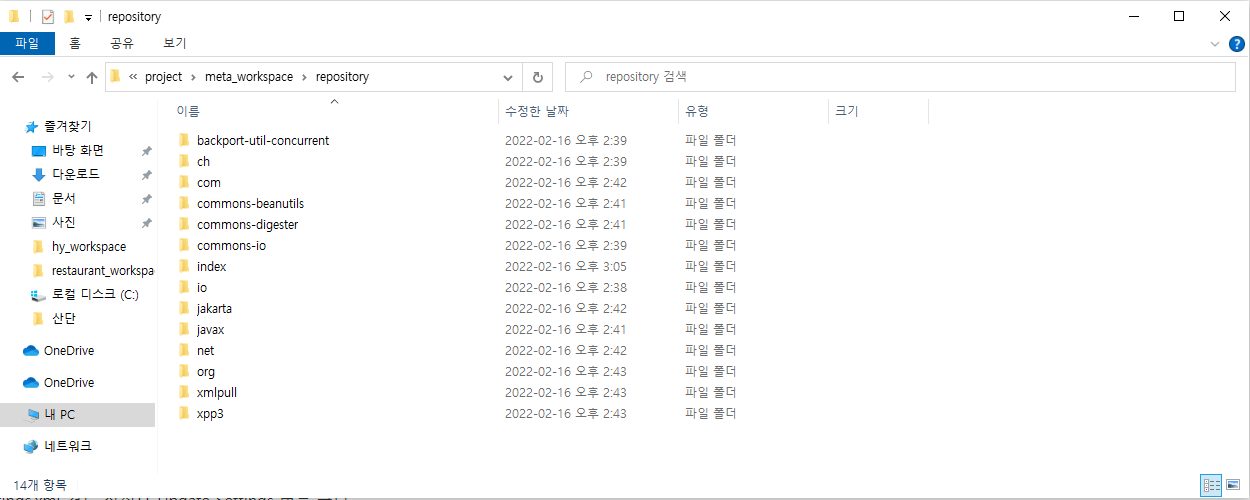
'backend > 스프링' 카테고리의 다른 글
| [JPA] 데이터베이스 스키마 자동 생성 - 속성 (0) | 2022.06.20 |
|---|---|
| [Spring] jsoup 라이브러리를 이용하여 크롤링, jxls 라이브러리를 이용하여 크롤링한 데이터를 엑셀 파일로 생성하기 (0) | 2022.02.25 |
| [Spring boot] 데이터베이스 멀티 커넥션 (0) | 2021.11.24 |
| [Spring] json, xml 데이터 return 하기 (0) | 2021.11.23 |
| [Spring Boot] 이메일 발송하기 (Java mail) (0) | 2021.10.26 |

