| jenkins와 연동할 gitlab 프로젝트 하나 생성 |
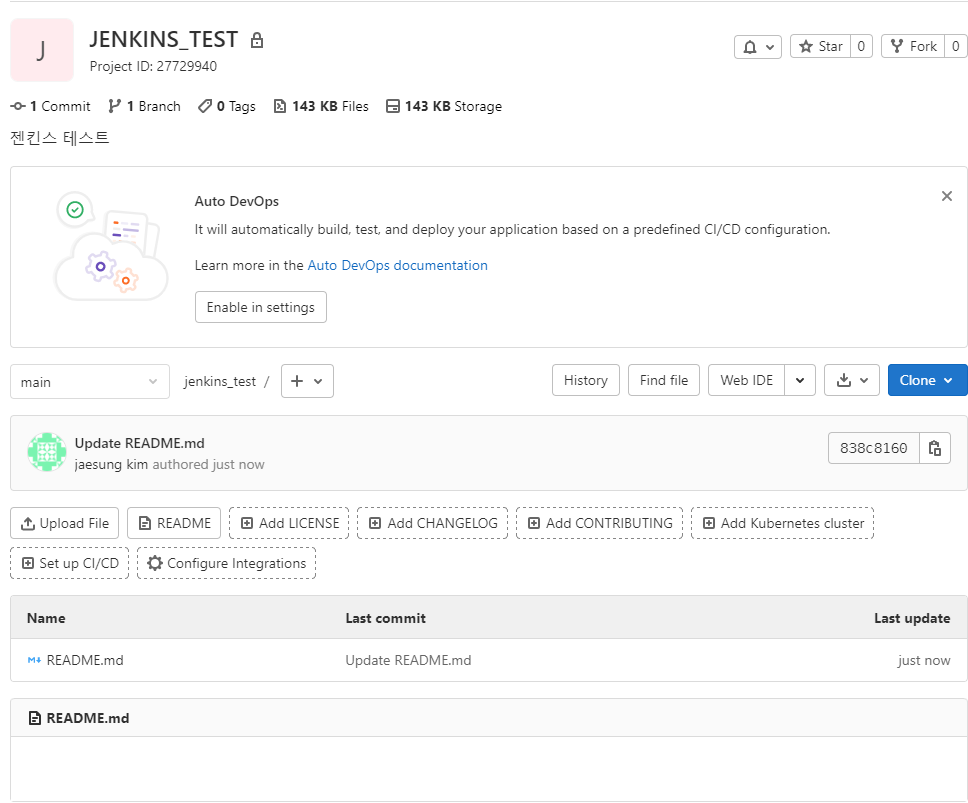
| Jenkins 관리 - Manage Credentials |

| global 클릭 |

| adding some credentials 클릭 |
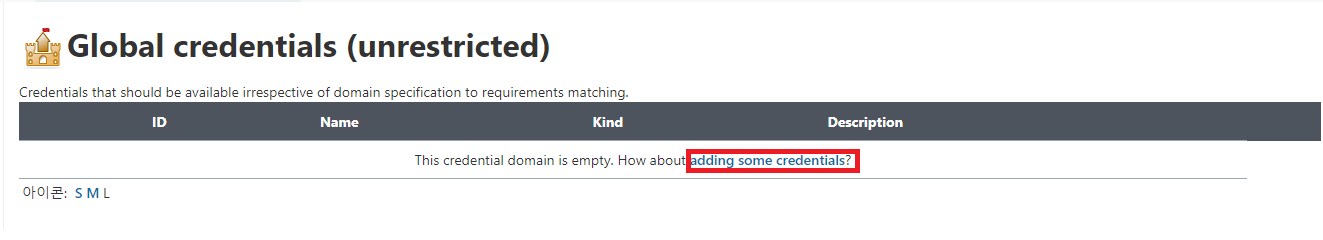
| 이 화면에서 Credential을 저장하고 젠킨스의 project에 필요한 Credential을 불러와서 사용함 |

| UserName | gitlab 계정 아이디 |
| Password | gitlab 계정 비밀번호 |
| id | Credential을 식별하는 아이디 |
| Description | Credential에 대한 설명 |
| Credential 저장이 완료됬으면, 새로운 item을 생성 |

| Fressstyle project 클릭 - OK 클릭 |

| 소스 코드 관리 - Git 클릭 |

| gitlab - Clone - Clone with HTTPS URL 복사후 위에 Repository URL에 붙여넣기 |

| Credeintials 콤보박스에서 전에 등록한 Credentials를 선택 |

-> 해당 화면처럼 나올경우 젠킨스 서버에 git이 설치되어있지 않아 나오는 현상이므로 설치를 해야함
| 젠킨스 서버에 git 설치 |
sudo yum install git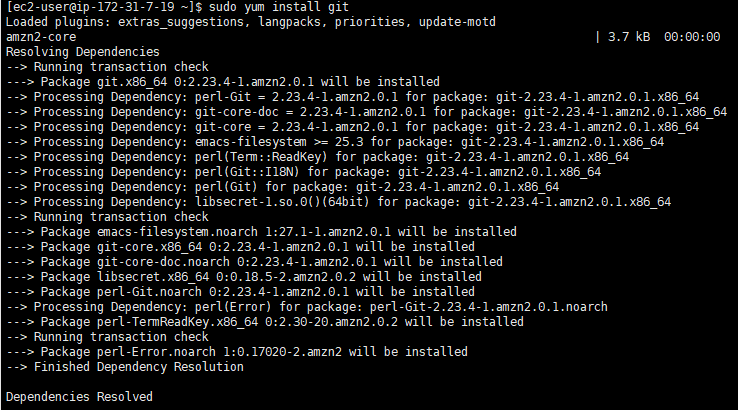
| 다시 선택해보면 위에 빨간에러가 안나오는거를 알수있음 |
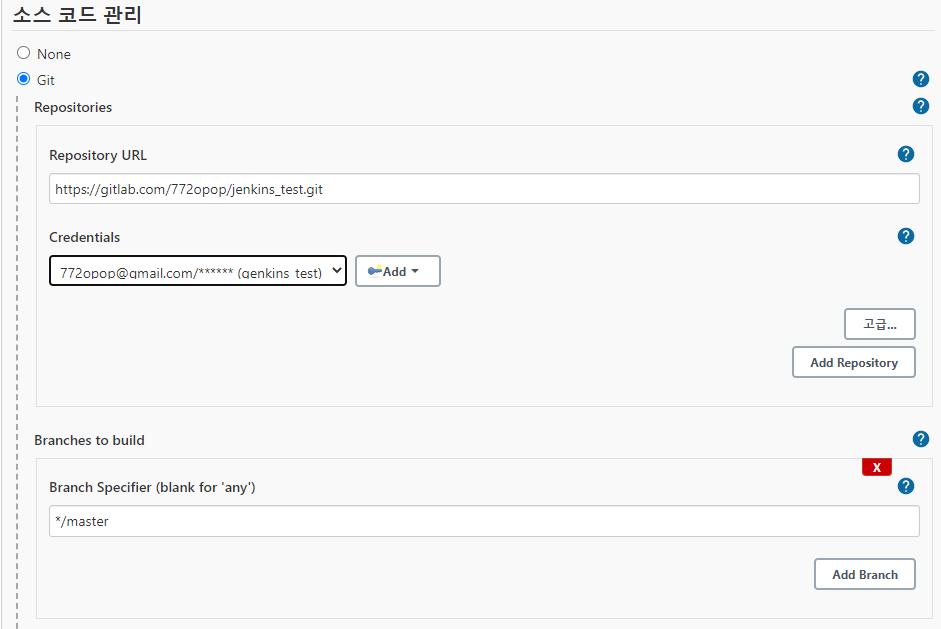
| Build - Add build step - Execute Shell 클릭 |

| ls -al 입력해서 gitlab 레파지토리에서 소스를 받아오는지 체크 |

| 저장 후 build Now를 클릭 |

-> 저장을 하였는데 해당 오류가 발생함
Couldn't find any revision to build. Verify the repository and branch configuration for this job.
| 해당 오류 해결 방법 |
| 소스 코드 관리 - 고급 선택 |

| Name에 origin Refspec에 +refs/pull/*:refs/remotes/origin/pr/* 입력 Branch Specifer에 ** 입력 |
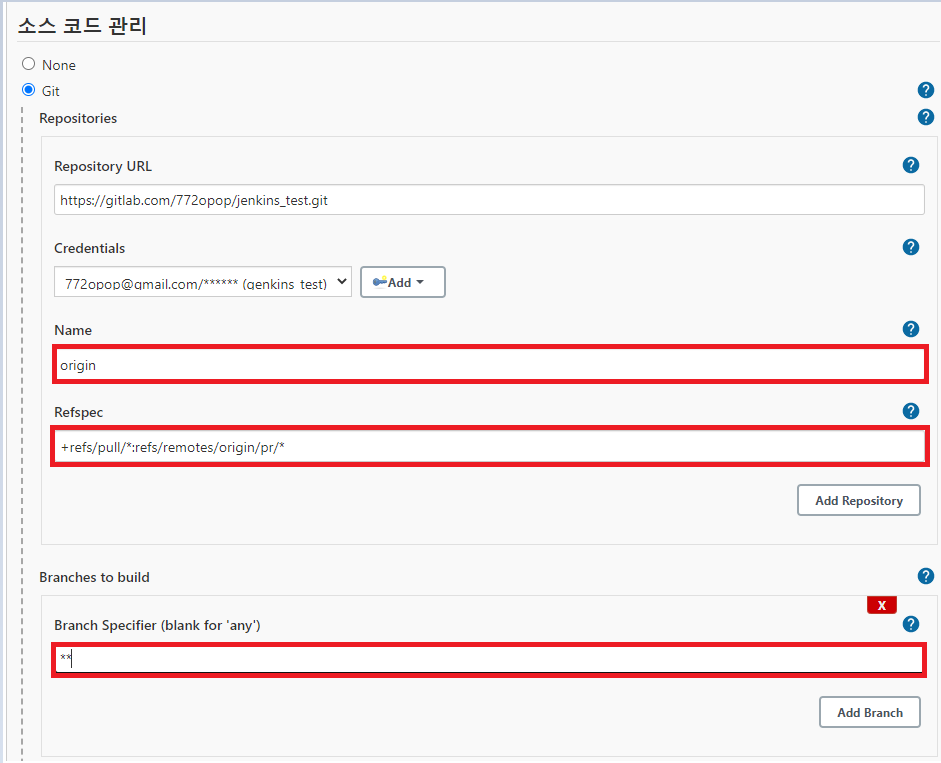
| 위에 내용처럼 수정하면 정상빌드 된것을 확인할수 있음 |

'DevOps > 젠킨스' 카테고리의 다른 글
| [AWS] 젠킨스 설치 (0) | 2021.06.25 |
|---|

