이전글 보기
https://aamoos.tistory.com/674
[Spring Jpa] 5. 게시판 만들기 - 게시판 등록, 수정 테스트 파일 만들기
이전글 보기 https://aamoos.tistory.com/671 [Spring Jpa] 4. 게시판 만들기 - Entity 생성, 빌드패턴, P6 spy 설정 이전글 보기 https://aamoos.tistory.com/670 [Spring Jpa] 3. 게시판 만들기 - H2 Database..
aamoos.tistory.com
목표
- querydsl을 적용해보고 페이징을 구현해보겠습니다.
QueryDsl 적용
https://aamoos.tistory.com/454
[SpringBoot] Querydsl 적용
build.gradle plugins { id 'org.springframework.boot' version '2.5.3' id 'io.spring.dependency-management' version '1.0.11.RELEASE' id "com.ewerk.gradle.plugins.querydsl" version "1.0.10" // (1) id '..
aamoos.tistory.com
게시판 페이징 목록 구현

BoardController.java
package jpa.board.controller;
import jpa.board.dto.BoardDto;
import jpa.board.repository.CustomBoardRepository;
import lombok.RequiredArgsConstructor;
import org.springframework.data.domain.Page;
import org.springframework.data.domain.Pageable;
import org.springframework.stereotype.Controller;
import org.springframework.ui.Model;
import org.springframework.web.bind.annotation.GetMapping;
/**
* packageName : jpa.board.controller
* fileName : BoardController
* author : 김재성
* date : 2022-08-01
* description :
* ===========================================================
* DATE AUTHOR NOTE
* -----------------------------------------------------------
* 2022-08-01 김재성 최초 생성
*/
@Controller
@RequiredArgsConstructor
public class BoardController {
private final CustomBoardRepository customBoardRepository;
/**
* @methodName : list
* @date : 2022-08-02 오후 2:07
* @author : 김재성
* @Description: 게시판 목록화면
**/
@GetMapping("/")
public String list(String searchVal, Pageable pageable, Model model){
Page<BoardDto> results = customBoardRepository.selectBoardList(searchVal, pageable);
model.addAttribute("list", results);
model.addAttribute("maxPage", 5);
pageModelPut(results, model);
return "board/list";
}
private void pageModelPut(Page<BoardDto> results, Model model){
model.addAttribute("totalCount", results.getTotalElements());
model.addAttribute("size", results.getPageable().getPageSize());
model.addAttribute("number", results.getPageable().getPageNumber());
}
/**
* @methodName : write
* @date : 2022-08-02 오후 2:07
* @author : 김재성
* @Description: 게시판 글쓰기화면
**/
@GetMapping("/write")
public String write(){
return "board/write";
}
/**
* @methodName : update
* @date : 2022-08-02 오후 2:07
* @author : 김재성
* @Description: 게시판 수정화면
**/
@GetMapping("/update")
public String update(){
return "board/update";
}
}
- 게시판 목록화면 부분을 해당 코드로 변경합니다.

dto 패키지를 생성하고 BoardDto 파일을 하나 만듭니다.
BoardDto.java
package jpa.board.dto;
import com.querydsl.core.annotations.QueryProjection;
import jpa.board.entity.Board;
import jpa.board.entity.Member;
import lombok.Data;
import javax.validation.constraints.NotEmpty;
import java.time.LocalDateTime;
/**
* packageName : jpa.board.dto
* fileName : BoardDto
* author : 김재성
* date : 2022-08-02
* description :
* ===========================================================
* DATE AUTHOR NOTE
* -----------------------------------------------------------
* 2022-08-02 김재성 최초 생성
*/
@Data
public class BoardDto {
private Long id; //시퀀스
@NotEmpty(message = "제목은 필수입니다.")
private String title; //제목
private String content; //내용
private LocalDateTime regDate; //등록 날짜
private LocalDateTime uptDate; //수정 날짜
private Long viewCount; //조회수
private String username; //사용자 이름
public BoardDto(){
}
public BoardDto(String title, String content){
this.title = title;
this.content = content;
}
@QueryProjection
public BoardDto(Long id, String title, String content, LocalDateTime regDate , LocalDateTime uptDate, Long viewCount, String username){
this.id = id;
this.title = title;
this.content = content;
this.regDate = regDate;
this.uptDate = uptDate;
this.viewCount = viewCount;
this.username = username;
}
public Board toEntity(Member member){
return Board.builder()
.member(member)
.title(title)
.content(content)
.build();
}
}@QueryProejction이란?

- 간단하게 말해 Select 대상을 지정하는것입니다. DTO를 대상으로 하는게 아니라 DTO 기반으로 생성된 QDTO 객체를 대상으로 합니다.
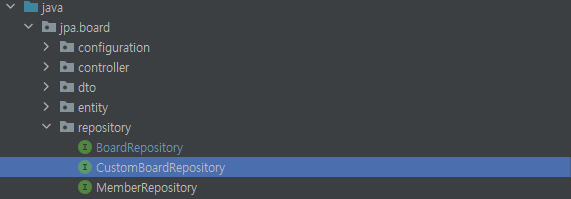
repository 패키지 안에 CustomBoardRepository를 하나 생성합니다.
CustomBoardRepository
package jpa.board.repository;
import jpa.board.dto.BoardDto;
import org.springframework.data.domain.Page;
import org.springframework.data.domain.Pageable;
/**
* packageName : jpa.board.repository
* fileName : CustomBoardRepository
* author : 김재성
* date : 2022-08-02
* description :
* ===========================================================
* DATE AUTHOR NOTE
* -----------------------------------------------------------
* 2022-08-02 김재성 최초 생성
*/
public interface CustomBoardRepository {
Page<BoardDto> selectBoardList(String searchVal, Pageable pageable);
}
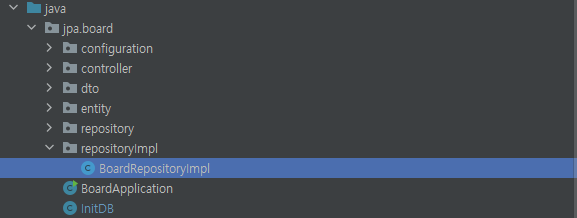
repositoryImpl 패키지를 하나 만들고 BoardRepositoryImpl.java 파일을 생성합니다.
BoardRepositoryImpl.java
package jpa.board.repositoryImpl;
import com.querydsl.jpa.impl.JPAQueryFactory;
import jpa.board.dto.BoardDto;
import jpa.board.dto.QBoardDto;
import jpa.board.repository.CustomBoardRepository;
import org.springframework.data.domain.Page;
import org.springframework.data.domain.PageImpl;
import org.springframework.data.domain.Pageable;
import org.springframework.stereotype.Repository;
import java.util.List;
import static jpa.board.entity.QBoard.board;
import static jpa.board.entity.QMember.member;
/**
* packageName : jpa.board.repositoryImpl
* fileName : BoardRepositoryImpl
* author : 김재성
* date : 2022-08-02
* description :
* ===========================================================
* DATE AUTHOR NOTE
* -----------------------------------------------------------
* 2022-08-02 김재성 최초 생성
*/
@Repository
public class BoardRepositoryImpl implements CustomBoardRepository {
private final JPAQueryFactory jpaQueryFactory;
public BoardRepositoryImpl(JPAQueryFactory jpaQueryFactory) {
this.jpaQueryFactory = jpaQueryFactory;
}
@Override
public Page<BoardDto> selectBoardList(String searchVal, Pageable pageable) {
List<BoardDto> content = getBoardMemberDtos(searchVal, pageable);
Long count = getCount(searchVal);
return new PageImpl<>(content, pageable, count);
}
private Long getCount(String searchVal){
Long count = jpaQueryFactory
.select(board.count())
.from(board)
//.leftJoin(board.member, member) //검색조건 최적화
.fetchOne();
return count;
}
private List<BoardDto> getBoardMemberDtos(String searchVal, Pageable pageable){
List<BoardDto> content = jpaQueryFactory
.select(new QBoardDto(
board.id
,board.title
,board.content
,board.regDate
,board.uptDate
,board.viewCount
,member.username))
.from(board)
.leftJoin(board.member, member)
.orderBy(board.id.desc())
.offset(pageable.getOffset())
.limit(pageable.getPageSize())
.fetch();
return content;
}
}- 지금은 검색 조건을 제외한 paging만 처리하였습니다. 게시판 시퀀스가 가장 최신이 위로 가게 조회가 됩니다.

게시판 페이징 목록 html
list.html
<!DOCTYPE html>
<html xmlns:th="http://www.thymeleaf.org" xmlns:layout="http://www.ultraq.net.nz/thymeleaf/layout"
layout:decorate="layout/default_layout">
<div layout:fragment="content" class="content">
<nav class="container">
<br>
<div class="input-group">
<input type="text" class="form-control" placeholder="제목을 입력해주세요.">
<button type="submit" class="btn btn-secondary">검색</button>
</div>
<br>
<form>
<table class="table table-hover">
<colgroup>
<col width="2%" />
<col width="5%" />
<col width="20%" />
<col width="5%" />
<col width="5%" />
<col width="5%" />
</colgroup>
<thead>
<tr>
<th>
<label class="checkbox-inline">
<input type="checkbox" id="allCheckBox" class="chk">
</label>
</th>
<th>번호</th>
<th>제목</th>
<th>작성자</th>
<th>날짜</th>
<th>조회수</th>
</tr>
</thead>
<tbody>
<tr th:each="list, index : ${list}">
<td>
<label class="checkbox-inline">
<input type="checkbox" class="chk" name="cchk" value="">
</label>
<td th:text="${totalCount - (size * number) - index.index}"></td>
<td><a th:text="${list.title}" href=""></a></td>
<td th:text="${list.username}"></td>
<td th:text="${#temporals.format(list.regDate, 'yyyy-MM-dd')}"></td>
<td th:text="${list.viewCount}"></td>
</tr>
</tbody>
</table>
<br>
<div class="d-flex justify-content-end">
<a class="btn btn-danger">글삭제</a>
<a href="/write" class="btn btn-primary">글쓰기</a>
</div>
<br>
<nav class="container d-flex align-items-center justify-content-center" aria-label="Page navigation example"
th:with="start=${(list.number/maxPage)*maxPage + 1},
end=(${(list.totalPages == 0) ? 1 : (start + (maxPage - 1) < list.totalPages ? start + (maxPage - 1) : list.totalPages)})">
<ul class="pagination">
<li th:if="${start > 1}" class="page-item">
<a th:href="@{/?(page=0)}" class="page-link" href="#" aria-label="Previous">
<span aria-hidden="true">««</span>
</a>
</li>
<li th:if="${start > 1}" class="page-item">
<a th:href="@{/?(page=${start - maxPage-1})}" class="page-link" href="#" aria-label="Previous">
<span aria-hidden="true">«</span>
</a>
</li>
<li th:each="page: ${#numbers.sequence(start, end)}" class="page-item" th:classappend="${list.number+1 == page} ? active">
<a th:href="@{/?(page=${page-1})}" th:text="${page}" class="page-link" href="#">1</a>
</li>
<li th:if="${end < list.totalPages}" class="page-item">
<a th:href="@{/?(page=${start + maxPage -1})}" class="page-link" href="#" aria-label="Next">
<span aria-hidden="true">»</span>
</a>
</li>
<li th:if="${end < list.totalPages}" class="page-item">
<a th:href="@{/?(page=${list.totalPages-1})}" class="page-link" href="#" aria-label="Next">
<span aria-hidden="true">»»</span>
</a>
</li>
</ul>
</nav>
</form>
</nav>
</div>
</html>
결과화면

다음장에는 게시판 검색, 게시판 페이징을 개발하겠습니다.
다음글보기
https://aamoos.tistory.com/676
[Spring Jpa] 7. 게시판 만들기 - 게시판 검색, 페이징 검색
소스 BoardRepositoryImpl.java 수정 package jpa.board.repositoryImpl; import com.querydsl.core.types.dsl.BooleanExpression; import com.querydsl.jpa.impl.JPAQueryFactory; import jpa.board.dto.BoardDt..
aamoos.tistory.com

