list-js.jsp 수정
//init
function openlayersInit(){
mapLayer = new ol.layer.Tile({ //타일 생성
title : 'Vworld Map', //이름
visible : true, //보여짐 여부
type : 'base', //지도 종류(일반) ---(야간(midnight), 위성(satellite) 등)
source : new ol.source.XYZ({ //vworld api 사용
url : 'http://api.vworld.kr/req/wmts/1.0.0/{api 인증키}/Base/{z}/{y}/{x}.png'
})
});
var tileImg = new ol.layer.Tile({
visible : true,
source : new ol.source.TileWMS({
url : 'http://localhost:8080/geoserver/gis/wms',
params : {
'FORMAT' : 'image/png',
'VERSION' : '1.1.1',
tiled : true,
"STYLES" : "",
"LAYERS" : "test:TL_SCCO_CTPRVN"
}
})
})
mapOverlay = new ol.Overlay(({ element: container })); //Overlay 생성, 요소는 컨테이너
mapView = new ol.View({ //뷰 생성
projection : 'EPSG:3857', //좌표계 설정 (EPSG:3857은 구글에서 사용하는 좌표계)
center : new ol.geom.Point([ lat, lon ]) //처음 중앙에 보여질 경도, 위도
.transform('EPSG:4326', 'EPSG:3857') //GPS 좌표계 -> 구글 좌표계
.getCoordinates(), //포인트의 좌표를 리턴함
zoom : 14 //초기지도 zoom의 정도값
});
map = new ol.Map({ //맵 생성
target : 'vMap', //html 요소 id 값
layers : [mapLayer, tileImg], //레이어
overlays: [mapOverlay], //오버레이
view : mapView //뷰
});
map.on('pointermove', function(evt) { //마우스 올렸을 때
var coordinate = evt.coordinate; //마우스가 올려진 좌표값
//마커가 있는 곳에 마우스가 올려지면 커서의 스타일을 pointer로 설정
map.getTargetElement().style.cursor = map.hasFeatureAtPixel(evt.pixel) ? 'pointer': '';
//마우스를 다른 곳으로 옮길 때를 위해 스위치역할
if(hover != null) {
hover = null;
}
//마우스가 올려진 곳의 마커를 가져와 hover에 저장
map.forEachFeatureAtPixel(evt.pixel, function(f) {
hover = f;
return true;
});
//마커가 있을 경우
if(hover){
console.log(hover);
var content =
"<div class='__float-tbl'>"
+ hover.get('name') //이름 값 뽑기
+ "</div>";
//popup-content 부분에 content를 넣어줌
content1.innerHTML = content;
//오버레이의 좌표를 정해줌
mapOverlay.setPosition(coordinate);
}else{
content1.innerHTML = '';
}
});
}
geosever에서 shape파일 적용후 wms url 받아오는 방법은 해당 글을 참고 부탁드립니다!
https://aamoos.tistory.com/516?category=1048442
[LeafletJs] geoserver 설정, shape 파일 적용, wms 활용
geoserver에 shape 파일을 넣어서 지도에 표출하는 부분을 해보겠습니다. geoserver 다운로드 사이트 http://geoserver.org/ GeoServer GeoServer is an open source server for sharing geospatial data. Designe..
aamoos.tistory.com
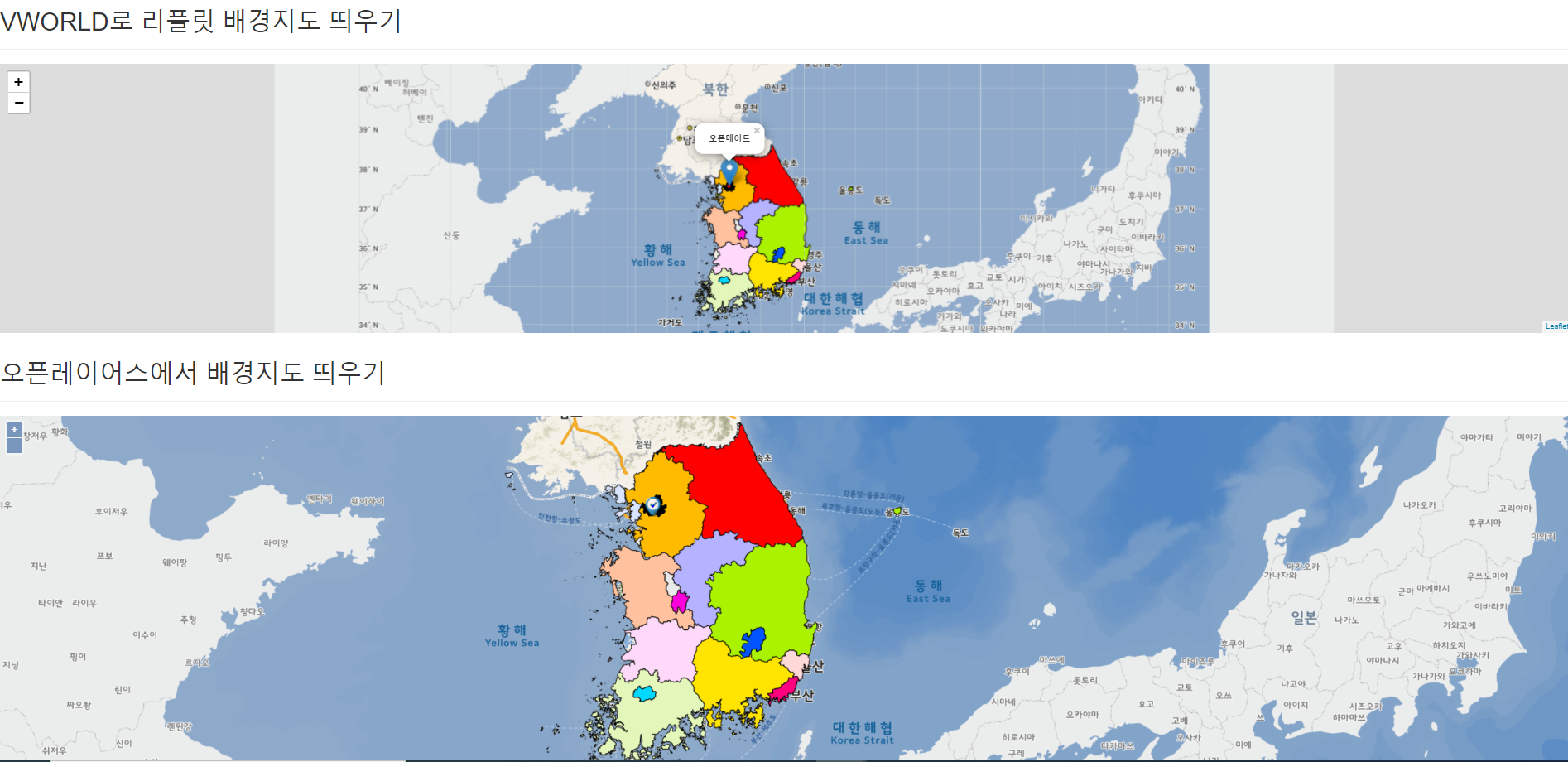
'gis > Openlayers' 카테고리의 다른 글
| [Openlayers] 마우스로 도형 그리기 (0) | 2022.02.17 |
|---|---|
| [Openlayers] vworld wmts, map, pin, polygon, circle 객체 올리기 (0) | 2022.02.17 |
| [Openlayers] Openlayers4 맵지도 적용해보기 (0) | 2021.09.30 |

